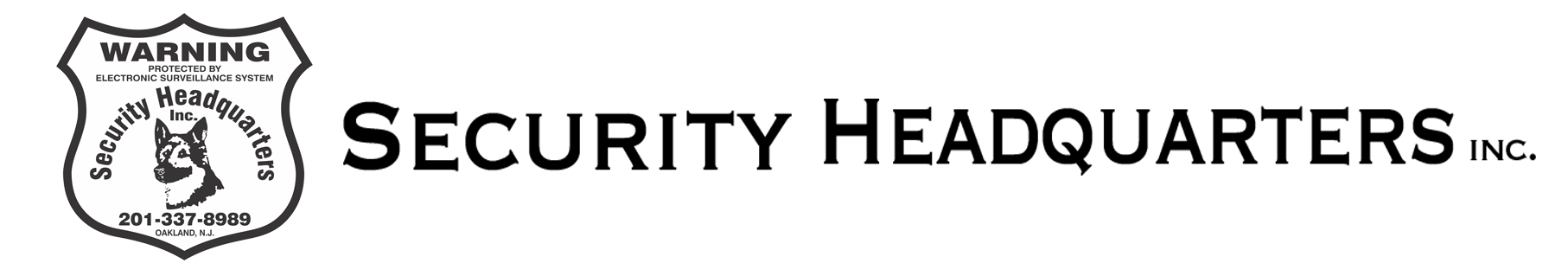In the event that your sirens accidentally sound, and the “Disarm” feature will not turn them off, do not reach for a screwdriver to dismount the system. Instead, try following these steps:
- From your Tuxedo Touch home screen, touch “Security“
- Touch “More Choices“
- Touch “Console Mode“
- Enter your 4-digit code, then 1 for “OFF”
- The system will acknowledge your command with a chime, and the sirens will silence.
If after completing these steps, if your sirens are still sounding, please call our office for further assistance.